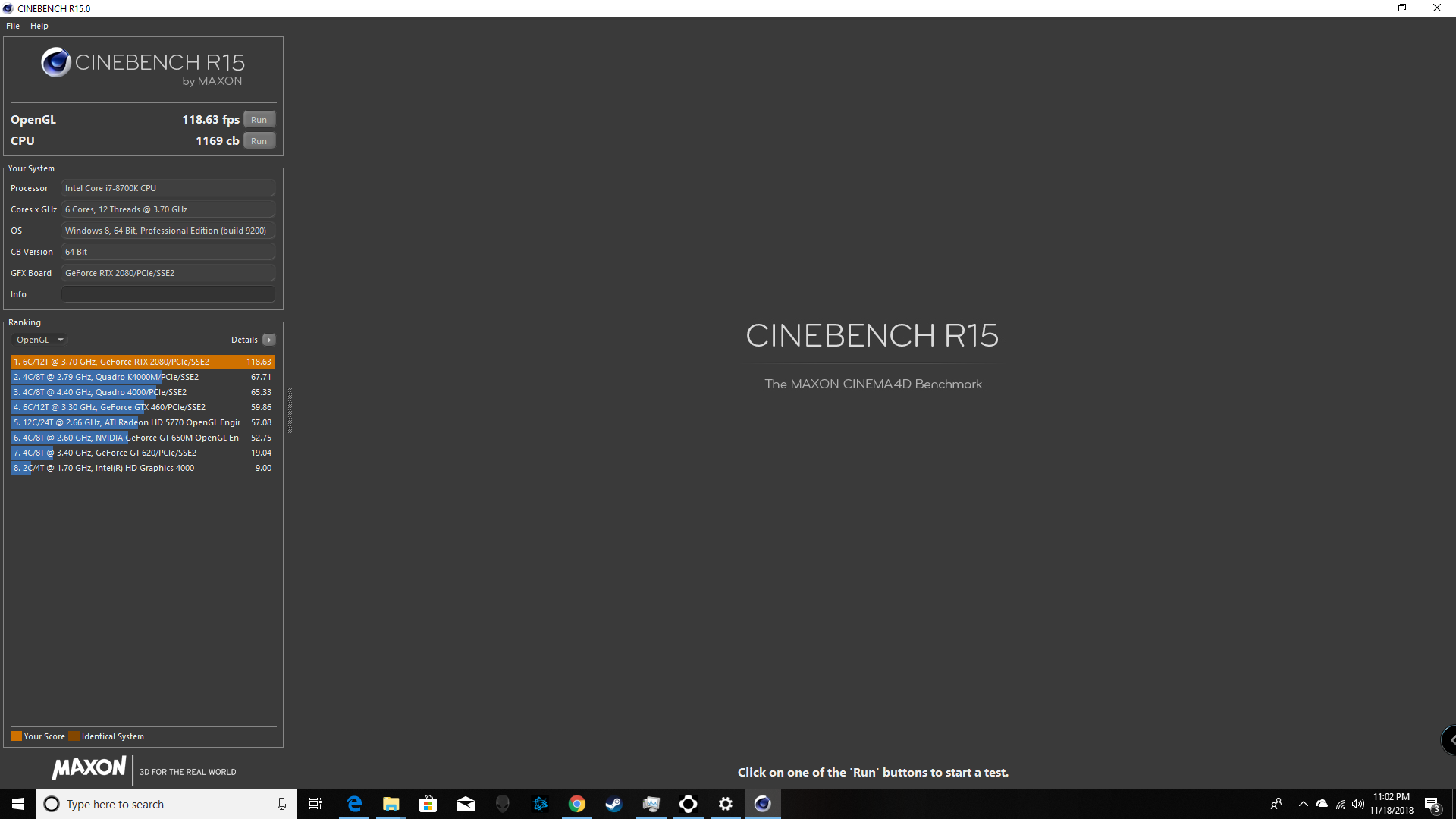The Gaming Rig Part 7; Benchmarking the PC
Hardware / November 20, 2018
Benchmarking the GPU and the CPU are considered integral parts of any PC build.
GPU Benchmark( FRAPS)
To measure the GPU performance, Frames Per Second( FPS) is measured against the resolution( 1080p, 1440p, 4K etc).
The G- SYNC panel in Alienware AW2518H has a native resolution of 1080p. Therefore benchmarking was done at 1080p with all graphics settings set to the highest in Black Ops 4 Multiplayer( Arsenal).
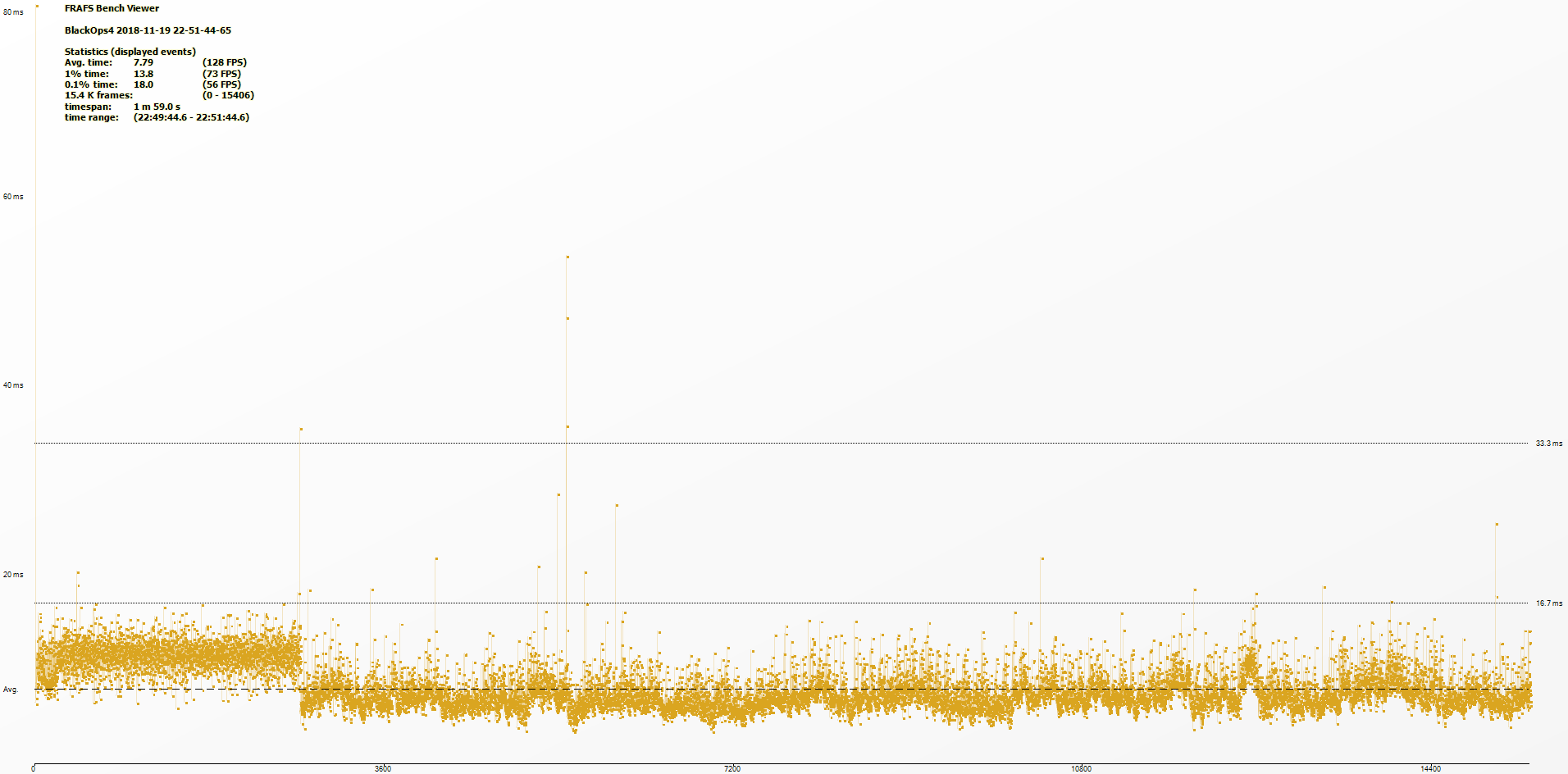
In the graph, x- Axis depicts the frame number and the y- Axis depicts the time each frame was displayed on the screen.
Benchmark Results
- Resolution: 1920X1080( Full HD)
- Duration: 1min 59s =~ 2mins
- Average: 7.79ms => (1/7.79)/10^(-3) =~ 128 FPS
- 1% Low: 13.8ms => (1/13.8)/10^(-3) =~ 73 FPS
- 0.1% Low: 18ms => (1/18)/10^(-3) =~ 56 FPS
Notes:
- For Computer Gaming, Frame Rates above 30 FPS is considered sufficient
- G- SYNC from Nvidia matches the frame rate of the Nvidia Graphics Card to that of the Monitor eliminating the screen tear
- Higher Frame Rate is preferred over a Higher Resolution in Gaming
Cinebench R15 Benchmark
Cinebench is a Test Suite that evaluates a Computer’s performance. This benchmark gives a score( Number of FPS for GPU performance and Points for CPU performance) based on the tests performed. Your results can be compared against other systems with similar specifications to see where yours stand.
Cinebench CPU Benchmark Results
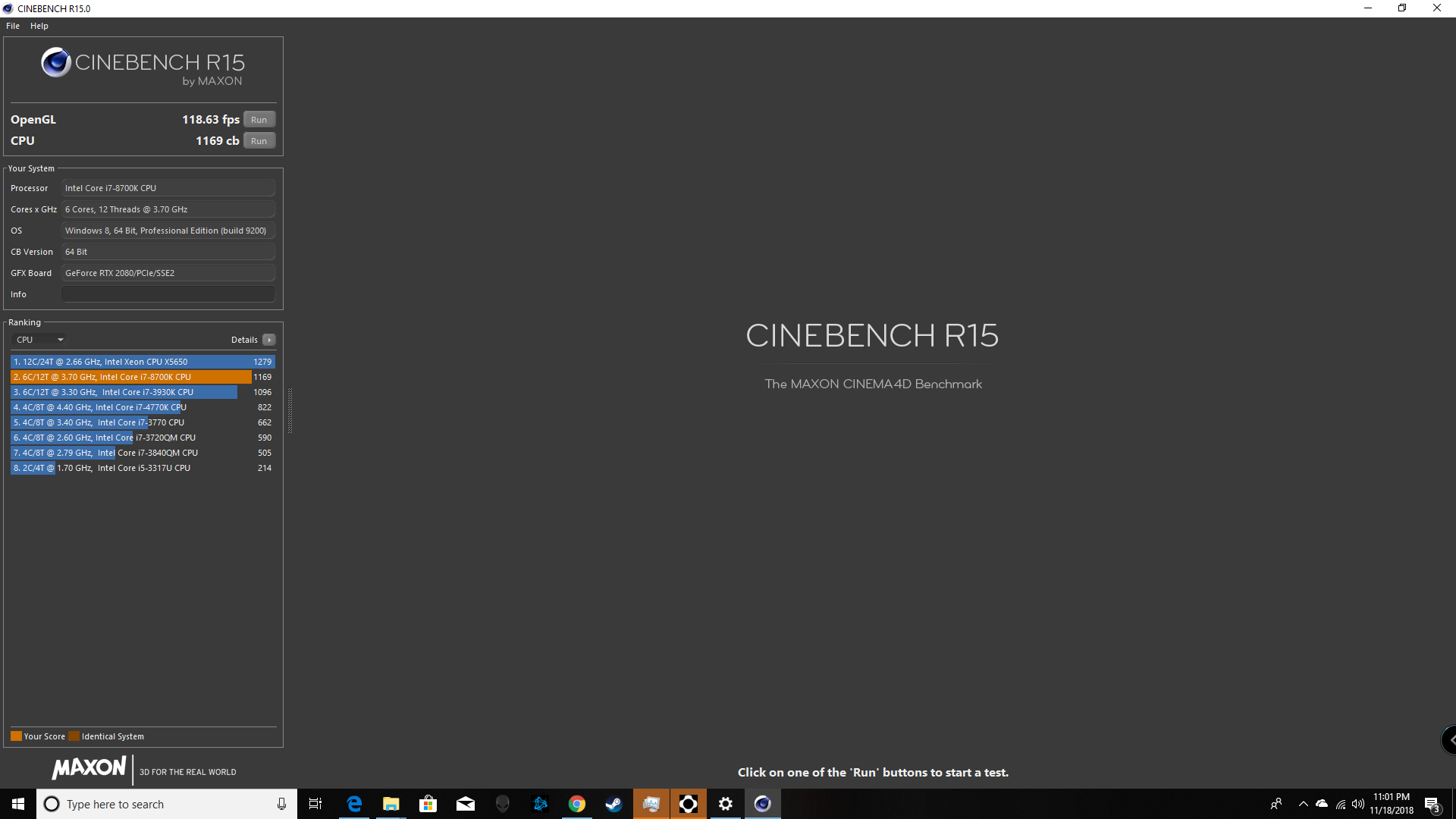
Cinebench GPU Benchmark Results