Getting Started with Homebrew
Homebrew / January 14, 2019
Homebrew is an Open Source Package Manager for macOS.
To create your first formula create a Repository on GitHub. Set the visibility to public while doing so.
First create a new GitHub Repository for your Formula. You can use the Web Interface or the CLI for this. I am using the CLI just for fun( Replace pwelagedara with your Username and hello with your repository name in all my commands).
curl -u 'pwelagedara' https://api.github.com/user/repos -d '{"name":"hello"}'
git init
sudo nano helloAdd the Ruby Script below and save it( CTRL + X and then y) to save).
#!/usr/bin/env ruby
puts "Hello...!!!"Next make the file an executable. Push it to GitHub. Tag it and then push the Tag.
# Set the permissions
sudo chmod +x ./hello
# Check if the script works. The script should print "Hello...!!!"
./hello
# Push the code
git add -A
git commit -m "initial commit"
git remote add origin https://github.com/pwelagedara/hello.git
git push origin -u master
# Tag the relase and push it
git tag v1.0.0
git push origin v1.0.0Under release tab in your GitHub Repository find the link to download *.tar.gz file of the release. Copy that link.
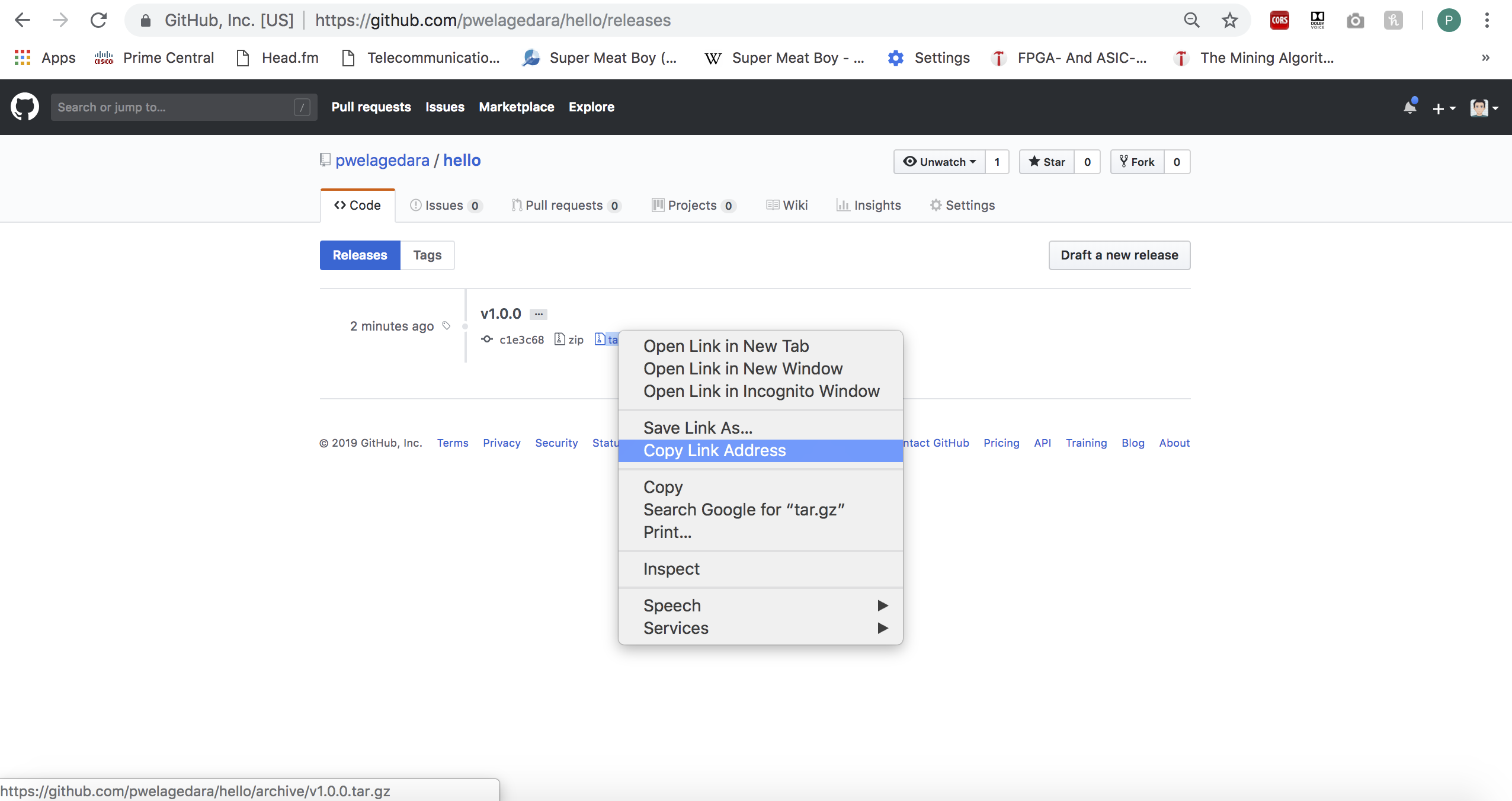
Now use the below commands to create the Formula. Make sure you know where the file got saved because you will need that for your Homebrew Tap( 3rd Party Repo).
brew create https://github.com/pwelagedara/hello/archive/v1.0.0.tar.gzIn a new Directory create another Repository for the Tap. Remember that you need to prefix your Repository name with homebrew-.
curl -u 'pwelagedara' https://api.github.com/user/repos -d '{"name":"homebrew-tap"}'
git init
# The first argument is the location of the file you saved
mv /usr/local/Homebrew/Library/Taps/homebrew/homebrew-core/Formula/hello.rb ./
sudo nano ./hello.rbEdit the file to look like below.
class Formula < Formula
desc ""
homepage ""
url "https://github.com/pwelagedara/hello/archive/v1.0.0.tar.gz"
sha256 "3b8c437f71f6c9a9ce8002683a96783296e743c019b2a882b0e62ddd102f6ffb"
def install
bin.install "hello"
end
endNow push the files to the GitHub Repository.
git add -A
git commit -m "initial commit"
git remote add origin https://github.com/pwelagedara/homebrew-tap.git
git push origin -u masterNow you can test it. If you have done everything right the last command will print “Hello…!!!”.
brew tap pwelagedara/tap
brew install hello
helloThe Source Code of the above Projects is available on my GitHub.