Responsive Images
Jekyll / July 04, 2018
Jekyll does not support responsive images out of the box. There are plugins that can do that.
But unfortunately GitHub has to support it.
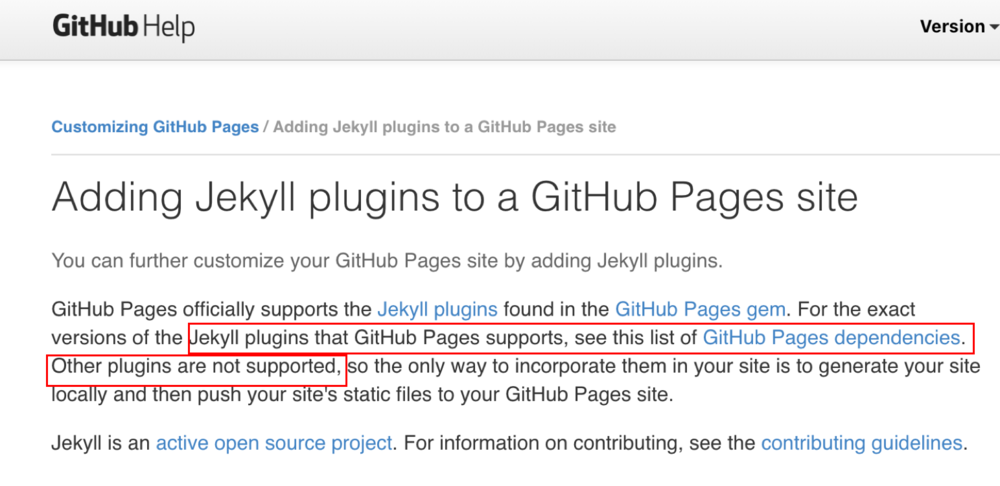
The Fix
Ben Seymour has written a post on making images responsive. I got his code to work with some slight modifications.
I created a shell script resize_image.sh to resize an image in my artifact directory and store them in the width buckets 600, 850 and 1200.
#!/bin/bash
# Prerequisite
# 1. ImageMagick
# Pass image name as a param
IMAGE=$1
convert ./artifacts/$IMAGE -resize 600 ./artifacts/600/$IMAGE
convert ./artifacts/$IMAGE -resize 850 ./artifacts/850/$IMAGE
convert ./artifacts/$IMAGE -resize 1200 ./artifacts/1200/$IMAGEAfter resizing the image I only had to add these lines to make my images responsive. Note that I am not using the _config.yml like Ben since I did not want to modify the code in two places to add an image( The downside to that is having to modify in many places if I ever need to modify an image I have already added. Let’s hope that never happens)
{% assign image = "plugins.png" %}
{% assign alt = "Plugins Supported" %}
{% include srcset.html %}