Scratch; A Visual Programming Language
Scratch / December 11, 2018
Scratch is a Visual Programming Language primarily targeted at children to help them understand the basic Computer Programming Concepts.
Getting started with Scratch
Signing up
Go to https://scratch.mit.edu/ and create your account by clicking the Join Scratch button. Enter your details and keep clicking next until you finish signing up.
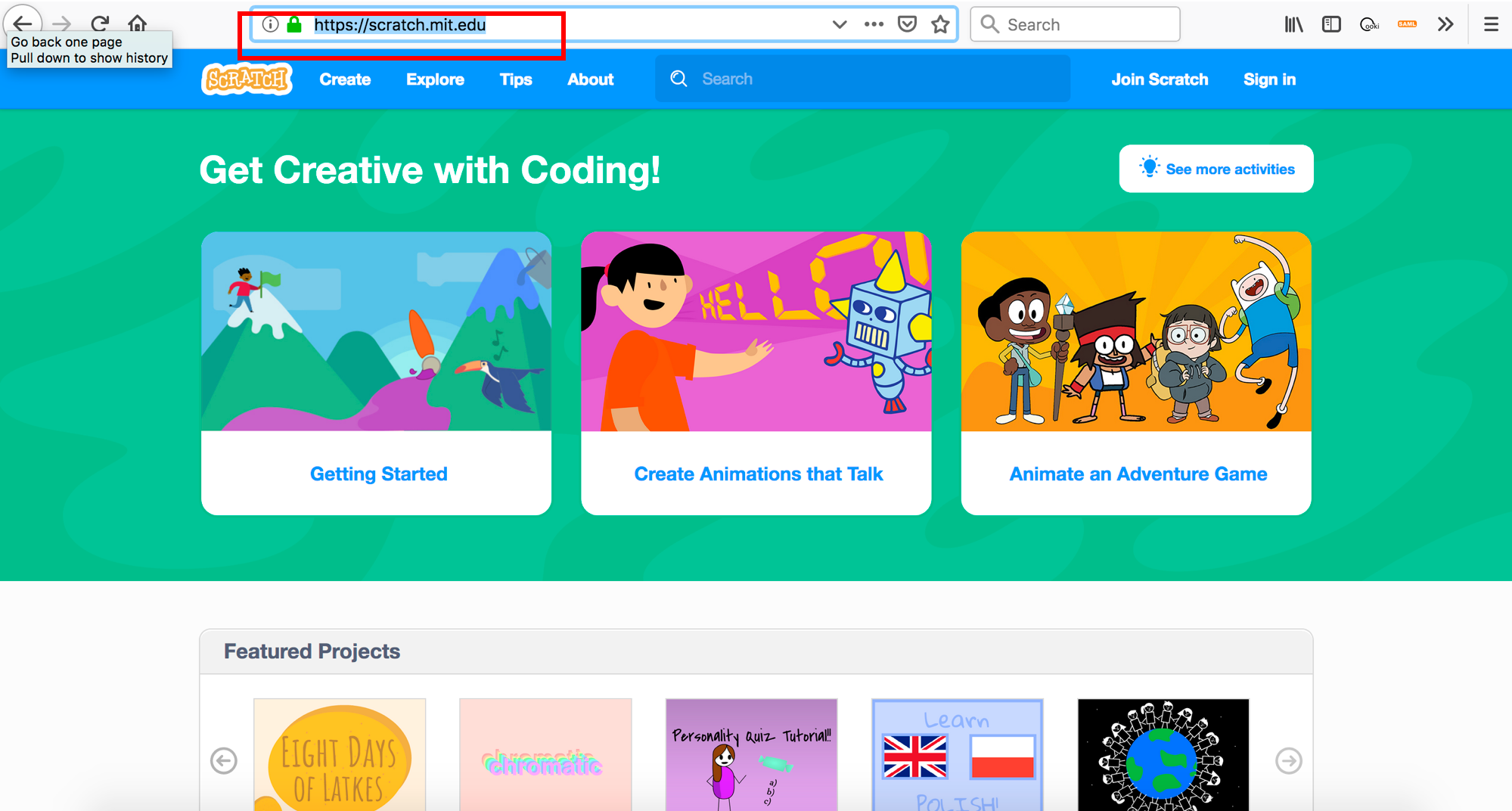
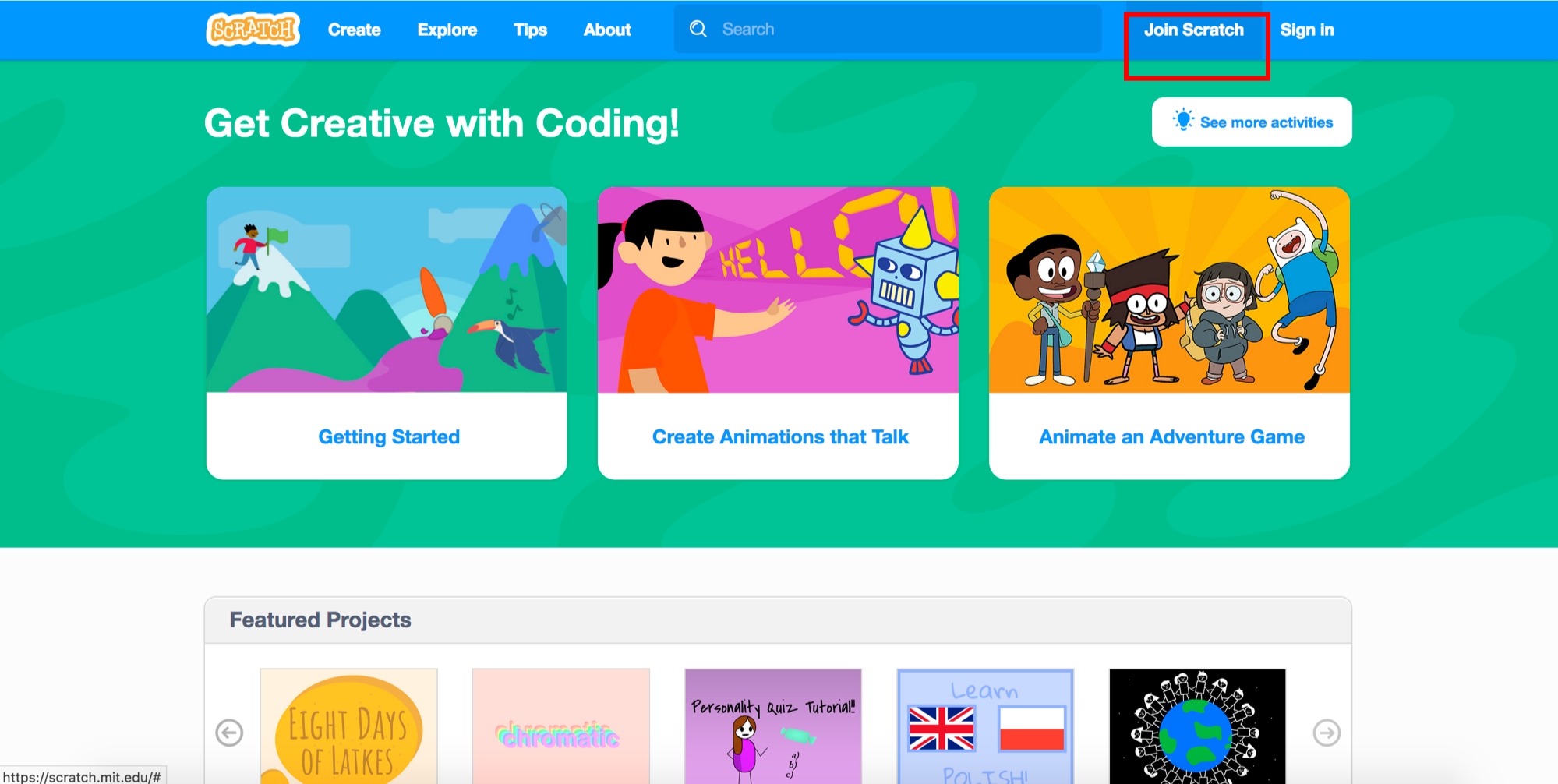
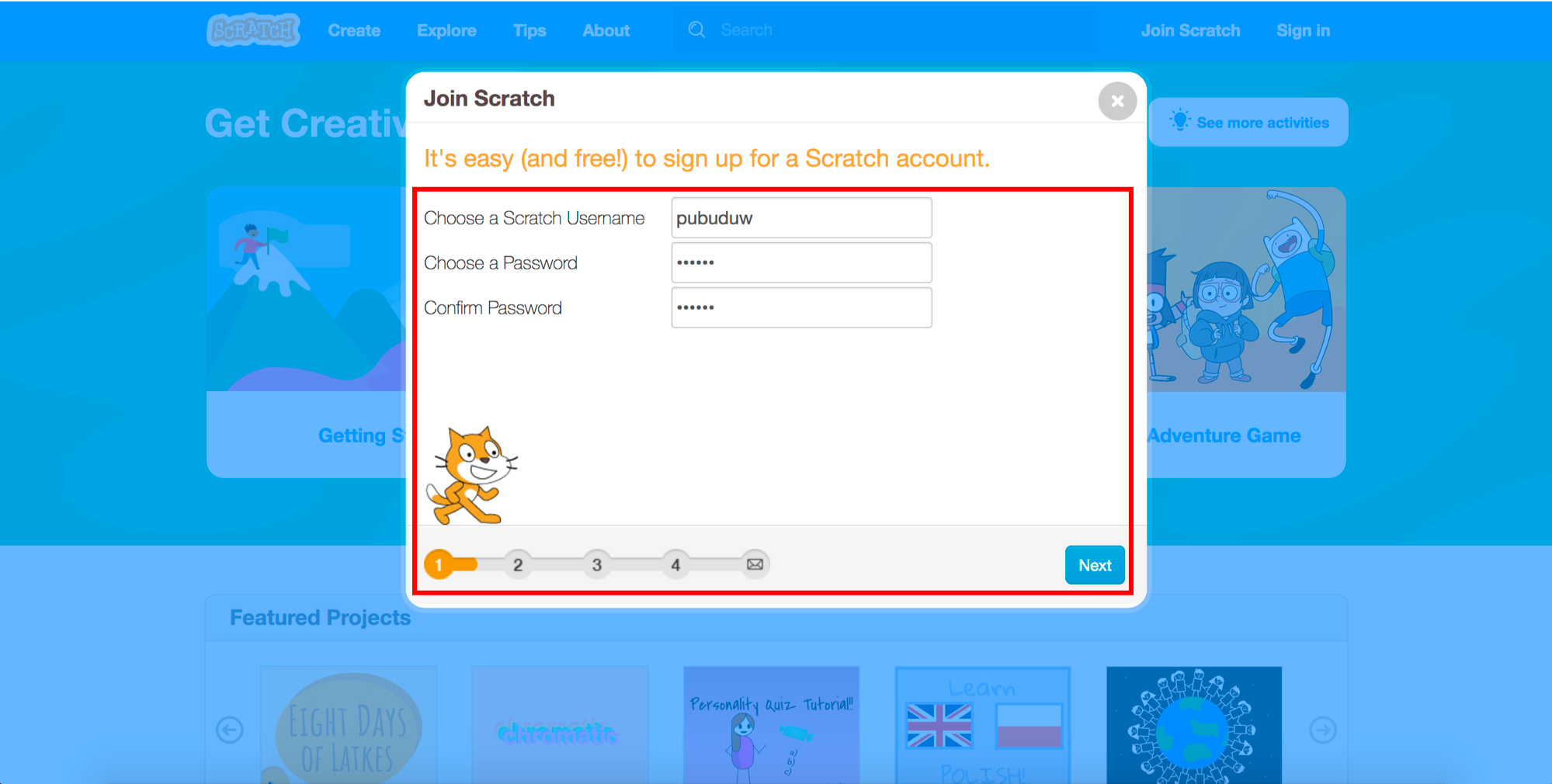
Creating a new project
First login to Scratch with the account you just created.
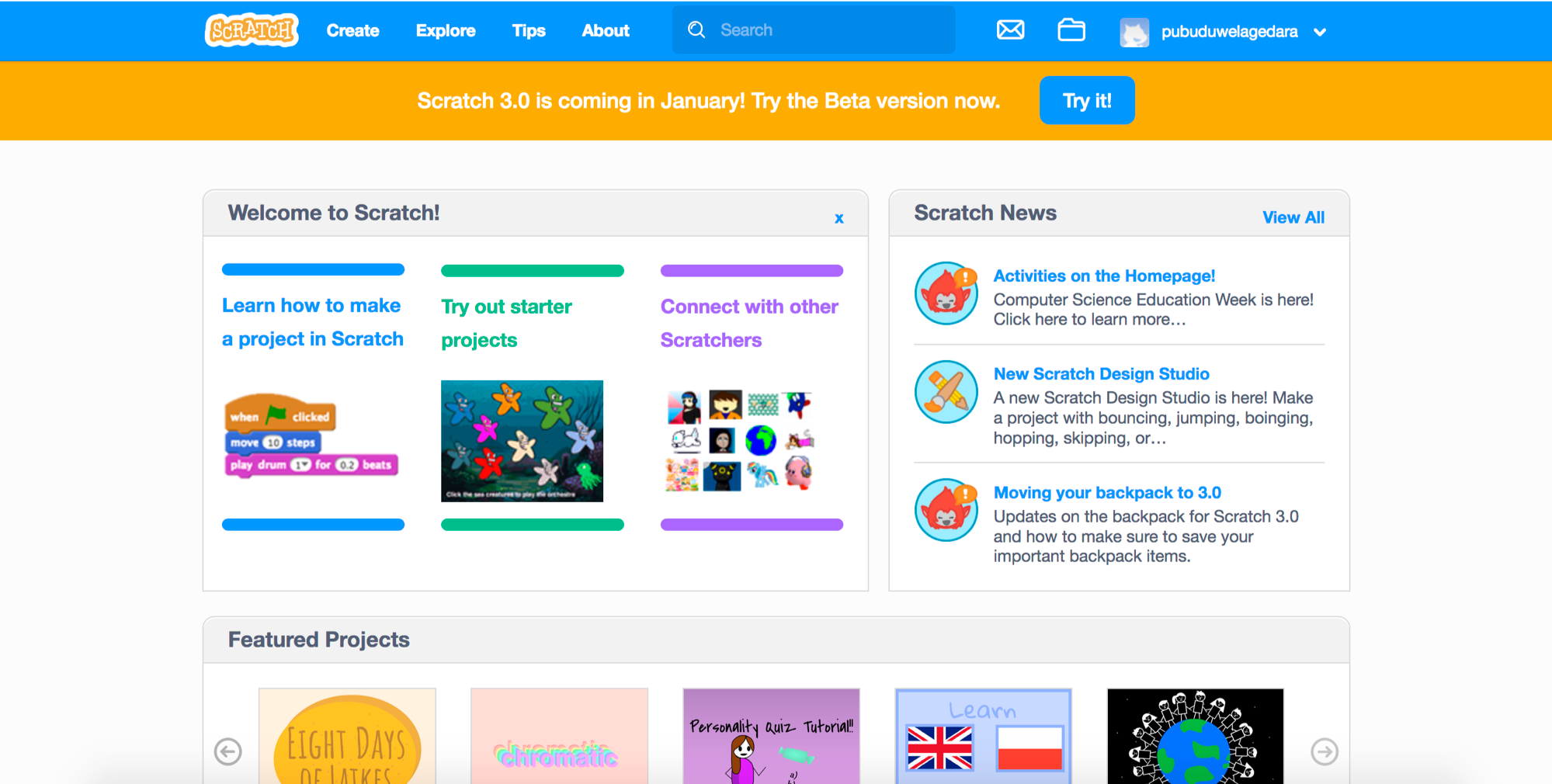
Click the create button to create a new project.
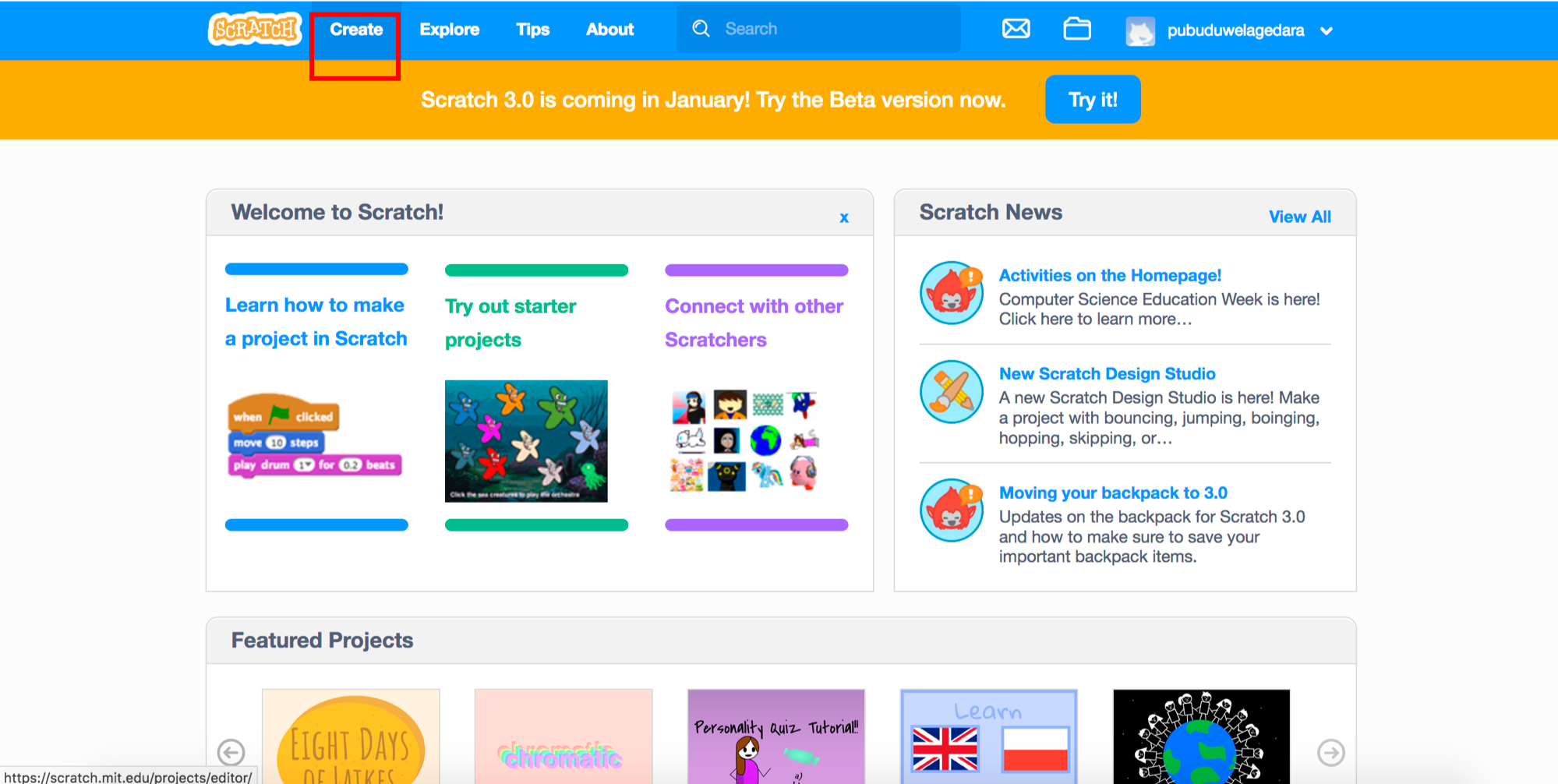
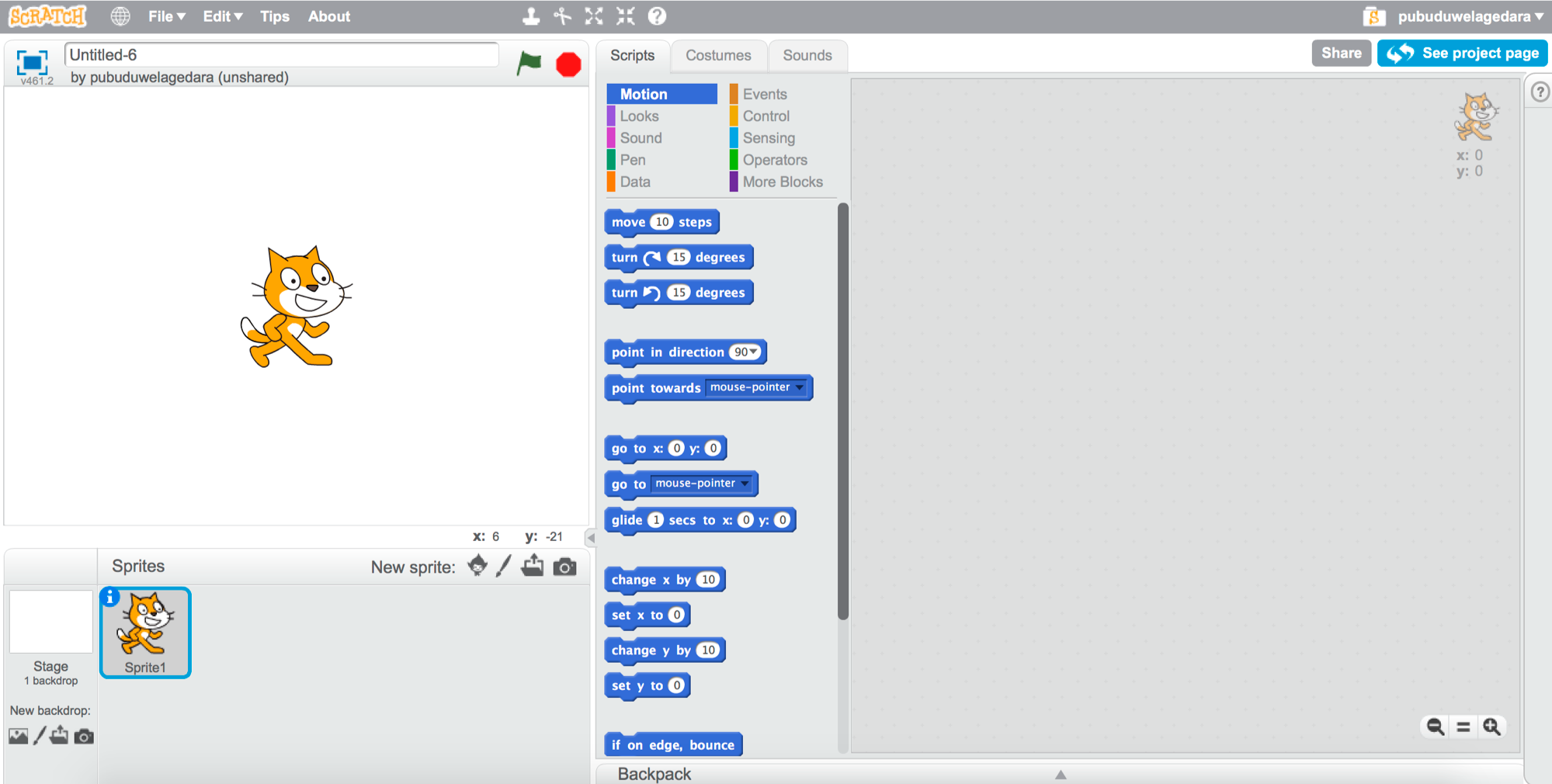
Writing the first program
A Sprite is a set of objects that perform actions. A Sprite consists of Scripts, Costumes and Sounds.
Scripts can be created by dragging and dropping the items in the Scripts tab.
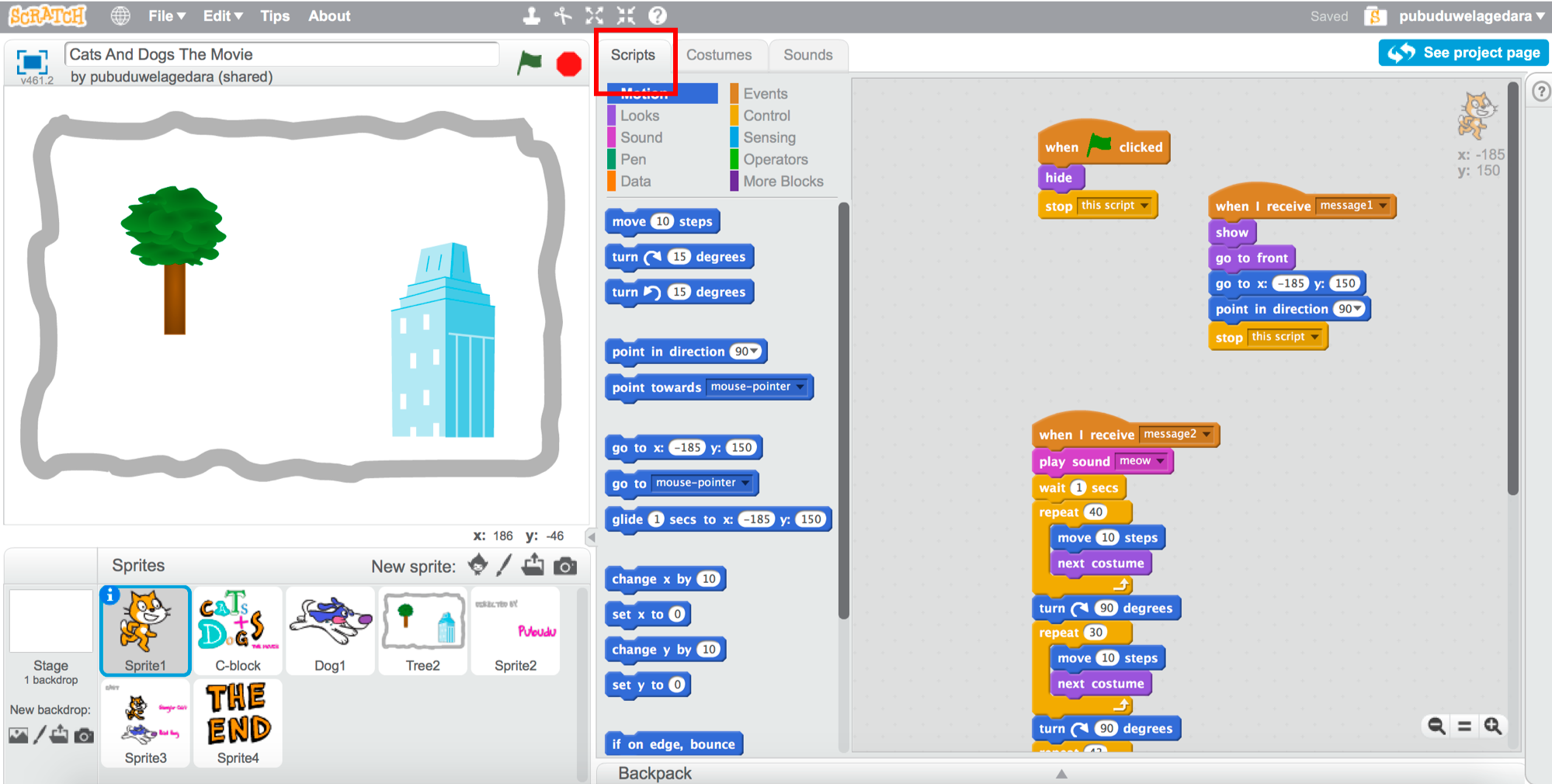
Costumes are the images in the project.
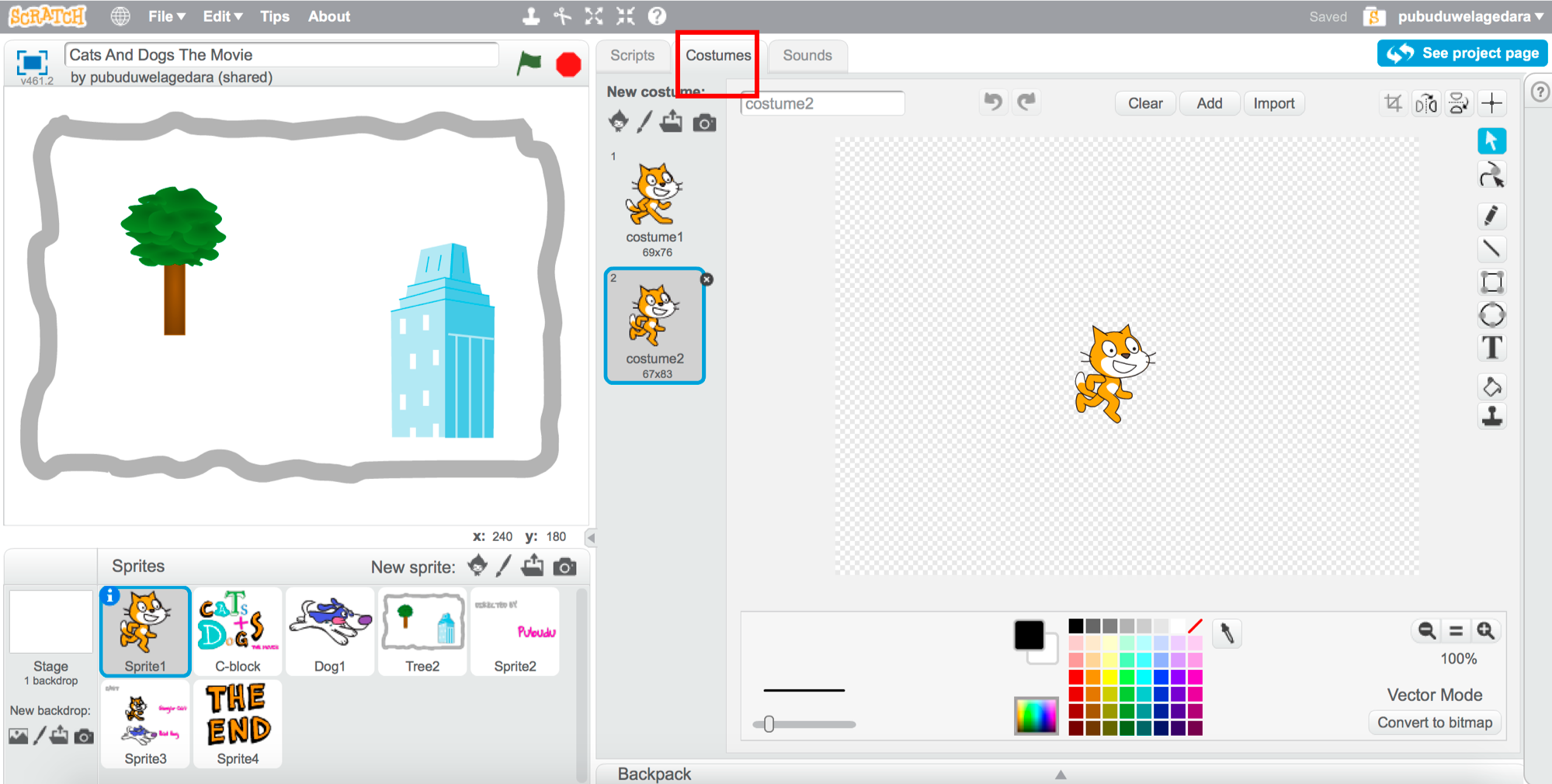
Sounds are your sound tracks.
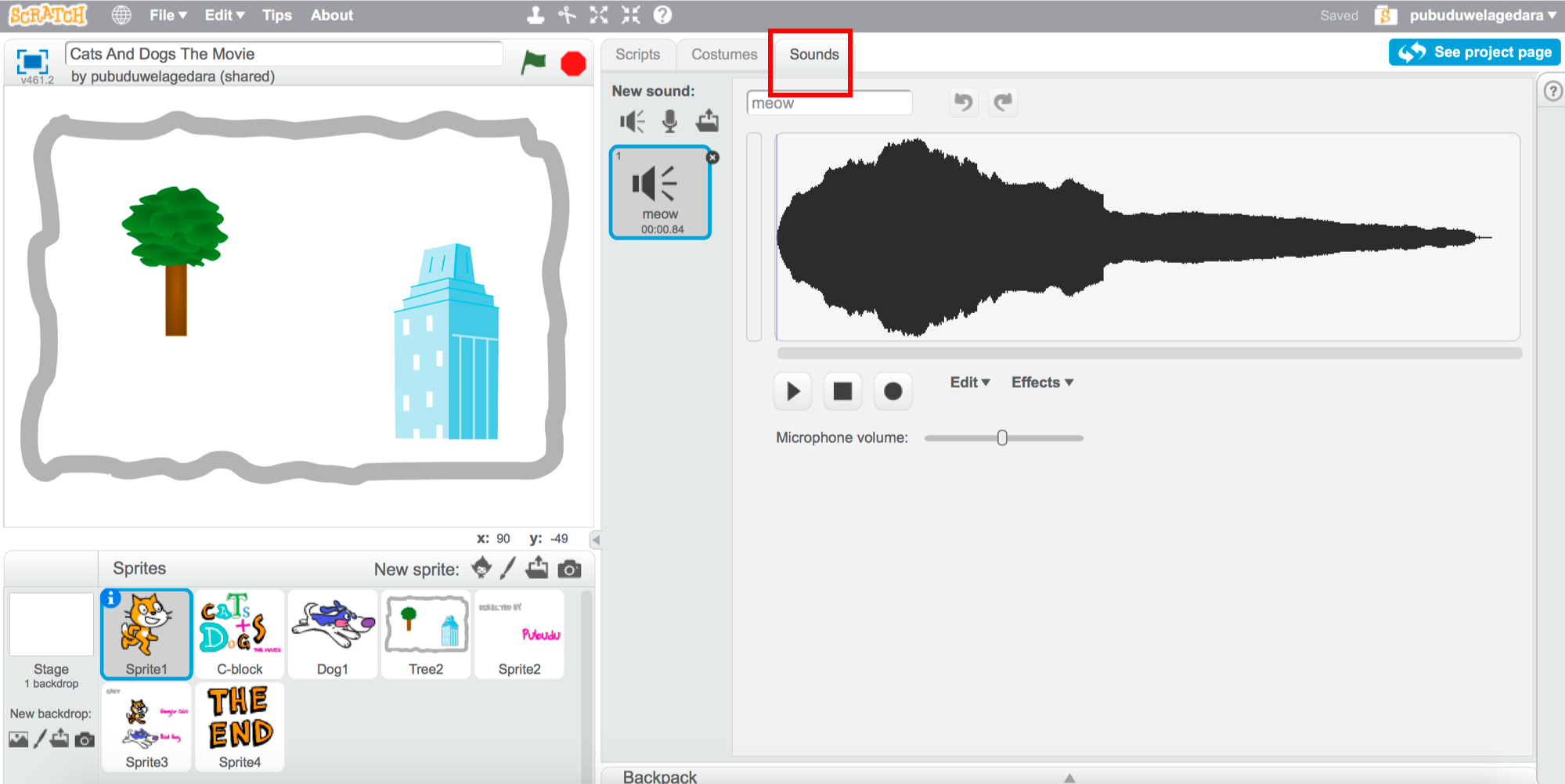
You may have to create a simple program first to understand how Scratch works.
Here is the project I created.
This is how my projects looks like on YouTube.